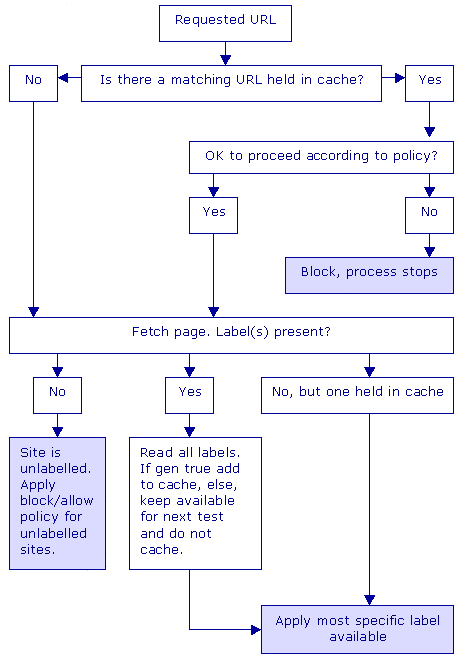1 General Information about ICRA
1.1 What is ICRA?The Internet Content Rating Association is an independent, non-profit organization established in the Spring of 1999 by a group of leading international internet companies and associations. ICRAs mission is to develop, implement and manage an internationally acceptable voluntary self-rating system which provides internet users world wide with the choice to limit access to content they consider harmful, especially to children.
The ICRA labelling system builds on the pre-existing RSACi system and is the result of an extensive international consultation exercise involving senior industry figures and academics.
ICRA has a small staff based at offices in both the U.S. and Europe.
Return to FAQ Index
Download Adobe Acrobat (pdf) version for printing
The initials stand for The Recreational Software Advisory Council on the internet. RSAC was the original independent, non-profit organization based in Washington, DC. Its remit was to empower the public, especially parents, to make informed decisions about electronic media by means of an open, objective, content advisory system. The RSACi system provided consumers with information about the level of sex, nudity, violence, offensive language (vulgar or hate-motivated) in software games and websites. The RSACi system was integrated into Microsoft's Internet Explorer, MicroSystem's Cyber Patrol Software and Netscape Navigator.
RSAC was formally folded into ICRA in Spring 1999 and its system wound up with the launch of the ICRA labelling system in December 2000. The new ICRA system is backwards compatible with RSACi!
Return to FAQ Index
Download Adobe Acrobat (pdf) version for printing
2 Information for internet users
2.1 How do I use the ICRA system?Below is a current list of filters available that use, or can be configured to use the ICRA system:
- ICRAfilter. For full details of ICRA's own filter, please click here.
- HateFilter. A version of ICRAfilter released by the Anti-Defamation League, a US-based organization that has been "Fighting Anti-Semitism, Bigotry and Extremism Since 1913". The HateFilter comes pre-configured to block access to sites ADL deems inappropriate. Click here to go to the ADL site.
- Microsoft Internet Explorer's Content Advisor. For a complete walk through of how to set up the Content Advisor function in IE, please click here. The walk through includes a lot of graphics and may therefore take a while to download. Please be patient!
Return to FAQ Index
Download Adobe Acrobat (pdf) version for printing
In filters that use the ICRA system there is an option to not allow access to sites which carry no rating (are unlabelled). This can be overridden by entering a password.
In ICRAfilter, under the Security tab, below the override password change section, you can choose to make the filter more strict or less strict. The filter refers to this setting when the site being accessed is not on any block or allow list and has no ICRA content label. Therefore the filter has no information about the site.
If you choose the less strict option, the filter will allow access. If you choose the more strict option, it will block. It is recommended that unless you have installed templates that carry significantly long allow lists that you select the less strict option.
In Internet Explorer (4.0 and above) click [Tools] > [Internet Options], then select the [Content] Tab. In the Content Advisor section click settings and enter your password. Now click the [General] tab. Make your selections and apply the changes. Note Internet Explorer's Content Advisor will not block access to sites already visited. To avoid this, you should delete your Temporary Internet Files. To do this, again click [Tools] > [Internet Options]. Half way down is the button to [Delete Files].
Microsoft's Internet Explorer (version 4.0+) also includes an Approved Sites list. This allows you to specify sites to which you want to grant or deny access, irrespective of whether or not they carry an ICRA label.
For a step by step guide to these functions, please click here. This link takes you to a section of the main "installing ICRA in Internet Explorer" page which includes a lot of graphics. Please wait while it loads.
Return to FAQ Index
Download Adobe Acrobat (pdf) version for printing
Despite what you might think, The Internet Content Rating Association does not rate internet sites - the web authors use our system to rate and label their own sites. ICRA is not a censor and makes no value judgements about any site. Our system allows web authors to add an objective, descriptive label to their site - you the user make the value judgement as to whether or not to allow access to such sites. Since carrying an ICRA label is voluntary, naturally not all sites do so. However, a great many do as they support our view that voluntary labelling is the best way to protect minors from potentially offensive material and to protect free speech on the internet.
Why does any web author bother to label their site? Let's take the two extremes:
- An organization or individual responsible for a site which contains none of the elements described in our matrix will want to label their site accordingly so that access to it is unlikely to be blocked
- An organization or individual responsible for a site which contains material intended for an adult audience also benefits from labelling their site as it can block access to minors, whilst allowing access for adults. The majority of such web authors are usually very keen to provide protection in this way. Apart from the moral argument, the pressure for governments around the world to pass legislation to ban their sites is reduced. Adult web masters are among ICRA's most ardent supporters.
If you come across material which you think might actually be illegal, such as child pornography, then there are other organizations around the world to which you can refer the site. One key issue is where the site is hosted. If you believe the site may be hosted in the US, a good first point of contact is the National Center for Missing and Exploited Children. For European jurisdictions, start by visiting INHOPE (the association of European internet hotline providers).
Before contacting any of these organizations, please bear in mind that "offensive" does not equal illegal!
Return to FAQ Index
Download Adobe Acrobat (pdf) version for printing
Unfortunately, because this is a security issue, you will need to follow regular support options with Microsoft Support. Unfortunately ICRA is not able to provide support for forgotten or unknown passwords.
There is a known bug which can cause Content Advisor to activate itself without your having set a password. This eventuality is handled in FAQ 2.7.
Return to FAQ Index
Download Adobe Acrobat (pdf) version for printing
This one's easy... when someone tells you how to find the [Change Password] button!
- Click [Tools] > [Internet Options]
- Click the [Content] tab
- In Content Advisor, click Settings and enter your existing password
- Click the [General] Tab
- Locate and click the [Change Password] button
- Follow the on-screen instructions.
Return to FAQ Index
Download Adobe Acrobat (pdf) version for printing
IE4+ - Assuming the system is working properly: In your IE4+ menu bar select [Tools] > [Internet Options], then click on the [Content] tab.
In the Content Advisor section select 'Disable' and, when prompted, enter the password you originally set when you configured the filtering, then press [Enter]. The button you clicked to Disable will now read Enable. Click [OK] to close the window; then restart Internet Explorer.
If Internet Explorer's Content Advisor has "enabled itself" - that is, neither you nor any other user have enabled it deliberately, please look now at FAQ 2.7.
Return to FAQ Index
Download Adobe Acrobat (pdf) version for printing
OR
Internet Explorer is giving me 'Error - missing information" messages when I start the browser;
OR
Content Advisor is not being disabled even after the correct procedure is followed;
OR
Content Advisor is not storing settings or Approved Sites list correctly;
OR
Content Advisor is not filtering any sites, even ones I have marked as Never being accessible through the Approved Sites list.
As you can see, a lot of symptoms stem from one problem. The core problem is that a file called ratings.pol becomes corrupted. This happens through no fault of the user whatsoever. Microsoft are aware of it! Their official advice is reproduced below, with the more conclusive tips from ICRA to follow.
1. Quit Internet Explorer.
2. Check your Windows\System folder to see if a Ratings.pol file exists.
NOTE: You must be able to view hidden files to view the Ratings.pol file. To view hidden files in My Computer or Windows Explorer, click Folder Options on the View menu in My Computer or Windows Explorer, click the View tab, click Show All Files, and then click OK.
There may not be a Ratings.pol file in the Windows\System folder. If there is no Ratings.pol file, skip to step 3. If there is a Ratings.pol file, rename it to Ratings.old.
For information about renaming files, click Start, click Help, click the Index tab, type renaming, and then double-click the "Renaming Files" topic.
3. Start Internet Explorer, click Cancel to close the error message, and then click Internet Options on the Tools menu.
4. Click the Content tab, and then click Settings in the Content Advisor area.
5. Type the Supervisor password, and then click OK.
NOTE: If you do not know or have forgotten the Supervisor password, please contact Microsoft Product Support Services for assistance. For information about how to contact Microsoft Product Support Services, please visit the following Microsoft Web site: http://support.microsoft.com/support/contact/default.asp.
6. Choose the ratings options that meet your needs, and then click OK.
When you restart Internet Explorer, the changes take effect.
There are also a couple of Microsoft support pages which address specific error messages as follows:
- Err Msg: Content Advisor Configuration Information Is Missing
http://support.microsoft.com/support/kb/articles/Q154/9/99.asp - Err Msg: Please Check Your Content Advisor Settings for Missing Information
http://support.microsoft.com/support/kb/articles/Q242/0/37.ASP
All these support pages give essentially the same information, and 9 times out of 10, it works very well. However, this is not always the case, so we have produced two step by step guides which go into more detail. Windows 9x and NT users should click here. Windows ME users should click here. These pages include a lot of images so please be patient while they download.
Return to FAQ Index
Download Adobe Acrobat (pdf) version for printing
Content Advisor in Internet Explorer makes use of a file called icra.rat (or rsaci.rat if you haven't upgraded your browser to the latest ICRA filtering system). You can only see these files if you have set Windows Explorer to show all files. (To do this, launch Windows Explorer, select [view] from the menu, then [Folder Options]. This opens a dialogue box. Click [View]. 7 lines down is the option to "Show all files". Make sure this is selected and click [OK] at the bottom of the dialogue box.
![]() Unlike the related ratings.pol file, icra.rat and Rsaci.rat files are not regenerated by Internet Explorer. If there are no *.rat files on your system, the recommended procedure is to reinstall Internet Explorer, but this is only because the presumption is that if the *.rat files are missing, there may be other problems. If you want to reinstall Internet Explorer, you can download the latest version by clicking the "Get Internet Explorer" button.
Unlike the related ratings.pol file, icra.rat and Rsaci.rat files are not regenerated by Internet Explorer. If there are no *.rat files on your system, the recommended procedure is to reinstall Internet Explorer, but this is only because the presumption is that if the *.rat files are missing, there may be other problems. If you want to reinstall Internet Explorer, you can download the latest version by clicking the "Get Internet Explorer" button.
Alternatively, if you are sure that the missing *.rat file is the only cause of the problem, you can download a copy of icra.rat here. This is the only *.rat file you need since the new ICRA system is backwards compatible with the old RSACi one. But if you would like a copy of Rsaci.rat, you can download it here. Save it(them) in the C:\WINDOWS\SYSTEM folder.
If you haven't done so already, now is the time to upgrade to the new ICRA filtering system. Click here for a full walk through. This page contains a lot of images so please be patient while it loads.
Return to FAQ Index
Download Adobe Acrobat (pdf) version for printing
3 Information for webmasters
NB. This section has been substantially revised
March 2002
3.1 I've got my ICRA label. How do I apply it to my site?
The quickest and best way to label a site is to configure your server(s) to include labels in HTTP headers. To do this, you must have direct access to the server software itself. This will normally only be the case if you or your company owns your server hardware or is using a dedicated server which you access through a VPN. If this applies to you, please click here for a different set of instructions than those given below.
If you don't have direct access to your server, (it's hosted by an ISP along with many other people's) the following details will apply to you.
If you're not sure, please click here.
The information below is almost certainly the information you need
- If your site uses frames, please ensure that you put the label in the default file of your site, usually called index.html and NOT the homepage you load into your frame. If, as is usual, the index file defines the frameset, it is still this file which should contain the label.
- If your site includes banner advertising, JavaScript popups; or if multiple domains map to your site, please see FAQ 3.6. FAQs 3.4 and 3.5 have useful information too.
- If you want to label different parts of your site differently, please see FAQ 3.7
- If you wish to include another PICS-based rating service, such as Safe Surf, please click here.
- If your site is accessed via re-direct, please see FAQ 3.10
- If you have little or no experience of how to access the HTML source code for your site, click here for a complete walk through using Windows Notepad. This page includes a lot of images so please be patient while it loads.
- If you are using Microsoft Front Page please click here for a walk through of how to apply the label. Please read this page even if you are very familiar with Front Page as there are a couple of pitfalls! Again, please be patient as this page contains a lot of graphics.
- If you are using Netscape Composer, the bad news is it won't let you add an ICRA label to your site. As soon as you shut down Composer and reopen your page, the label will have been stripped out. We are trying to talk to Netscape about this!
Whether you add the meta tag to one location, several key locations or every page depends on the structure of your site and the way visitors come to you. The safest way to label a site is to include the meta tag in every page. You probably have a template for your pages? if so, add the ICRA meta tag to that and you won't have to think about it again. They key pages to label are the default (index) file in the root directory and other main entry points to your site. If just about every visitor to your site is going to first enter via the home page, then OK, one label is enough. If visitors are as likely to enter via one page as another, then you need to label them all. The flow chart in FAQ 3.4 explains the reasoning behind this and is well worth looking at.
OK, on to the basic instructions
Step 1. Assuming you are labelling a whole site, copy and paste the label (the meta tag) into the HTML of the default page in your root directory. This is usually, although not always, called index.html. This is the first file that is served when a browser visits www.yourdomain.com. Insert the label on a new line between <head> and </head>.
Repeat this as required following the advice given briefly above and in more detail in FAQ 3.4.
Step 2. If you so choose, you can add a logo button or a text link to your site which declares that you have labelled your site with ICRA. A variety of buttons has been produced to take account of the enormous diversity of web sites... and the fact that in the US, "Labelled" is spelt with a single "l"! Please click here to see the various options. Please (right click and) save the logo of your choice to your hard drive and incorporate it into your site as you would any other image. Please link the button or three words of text "Labelled with ICRA" to "https://icra.org/labelv02.html". NB: that's zero two, not oh two!
Please DO NOT use words like "approved by ICRA" or "rated by ICRA." The Internet Content Rating Association does NOT approve or disapprove of any site, neither do we rate sites. We provide a platform for web masters to label their own sites according to our rating system.
<a href="https://icra.org/labelv02.html" target="_blank">
<img src="icra_aw.gif" border="0" width="88" height="31" alt="Labelled with ICRA"></a>
The target="_blank" term means that the page will be displayed in a new window, so users don't have to leave your site.
As an alternative, you might just like to add a text link. Many sites have some sort of "small print" link at the bottom of the home page, perhaps to a privacy statement. You could add a "Labelled with ICRA" text link in similar fashion. An example might be:
<a href="/labelv02.html" target="_blank">
<font size="1">Labelled with ICRA</font></a>
Return to FAQ Index
Download Adobe Acrobat (pdf) version for printing
That's easy - click here!
![]() NB. The old RSACi database is no longer in operation.
NB. The old RSACi database is no longer in operation.
If you have previously rated your site with RSACi - thank you for your ongoing support. Please re-rate your site using the ICRA system which we hope you'll agree is much improved! Your new ICRA label will include an appropriate RSACi element and is therefore backwards compatible.
Return to FAQ Index
Download Adobe Acrobat (pdf) version for printing
The labelling engine will allow you to re-rate your site (or a section or page as appropriate) and will generate a new label if you have your ICRA label reference number. This was sent to you in the original e-mail you received from us when you first rated the site and is in the format "REF-EN-x". EN is the code for your language preference (in this case English) and x is the unique number of your entry in the database.
Go into the labelling sequence (click here to go straight to the questionnaire) and fill in the data as if rating for the first time. The labelling engine will identify the url as having been rated previously and will ask you for your ICRA label reference number before making the changes to the database. You will receive your new label both on screen and via e-mail as before.
If you have lost your ICRA label reference number please do the following:
- Edit the label you wish to update on your site so that it reads: <META http-equiv="PICS-Label" content='re-rate'> and upload it. This will mean that your site is temporarily unlabelled.
- Send us an e-mail at giving the url of the page carrying the label and requesting your ICRA label reference number. We will then spider your site and verify the presence of the 're-rate' tag at the url held in our database. This will confirm that you are the operator of the site.
- We will then reply with your reference number as quickly as possible. Please note this requires a manual operation. We normally reply to support e-mails within a couple of days and always within 5.
If your site has been suspended from the database, then you will not need your ICRA label reference number to re-rate - you'll be making a completely new entry.
Return to FAQ Index
Download Adobe Acrobat (pdf) version for printing
In the ideal world, we could give you a single answer to this question. Unfortunately the answer is a little more complex as each filter that we have tested reads the labels slightly differently. ICRA is working hard to ensure a more consistent approach! At the time of writing (March 2002) there are two key applications that can read ICRA labels effectively: ICRAfilter and Microsoft Internet Explorer's Content Advisor. However, there are important differences in the way in which these two filters work.
The flow chart below shows how a filter should read, cache and interpret PICS labels in accordance with the W3C specification (see http://www.w3.org/pub/WWW/PICS/).
We are in discussion with a number of software developers and filter providers who are working on new or updated solutions. During these discussion we are emphasizing the importance of a consistent approach to label reading in line with this diagram.