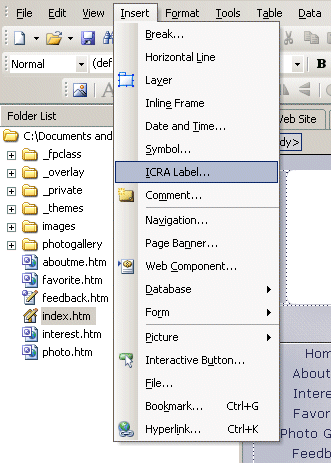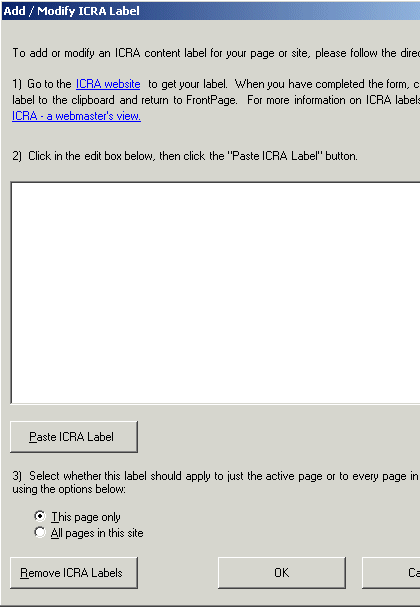|
|||||||||||||||
|
|||||||||||||||
Using the ICRA FrontPage add-inMicrosoft has made an add-in available for FrontPage that makes ICRA labelling even easier. If you are using FrontPage 2003 (or later) on Windows please follow the steps below. If you are using an older version or another operating system, you will need to use the manual method. Step 1 - download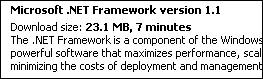
As with many new Microsoft features, the ICRA add-in for FrontPage uses the .NET framework. If you do not have this installed, you'll need to download it from the Windows Update site (detailed instructions are provided there). Look for an entry in the list of options like the one shown.
To download the ICRA add-in, please visit Microsoft's FrontPage Add-in Centre. Full instructions for installation are provided by Microsoft.
Step 2 - useFor demonstration purposes, we've simply used one of the template websites included in FrontPage. Although your website will, of course, be different, the principles are the same. Select the ICRA Label option from the Insert menu.
This will bring up the dialogue box shown below.
As the instructions on the dialogue box indicate, you should now visit the label generator on this (ICRA) website and get your label in the usual way. At the end of the process, copy the label to the clipboard then return to FrontPage. Now click the Paste ICRA label button and the label will appear in the box, similar to that shown below.
Step 3 - the really useful bit!If you want to just label the page you're working on, you can select "This page only" from the options near the bottom, then click OK. However, many users will want to label the whole website in the same way. In which case, select "All pages in this site" and click OK.
That's it! If you want to check, just take a look at the code for any of your labelled pages and you'll see the label in the <head> section as shown below.
Next stepsPlease return to the main advice on labelling your site by clicking here.
|
|||||||||||||||